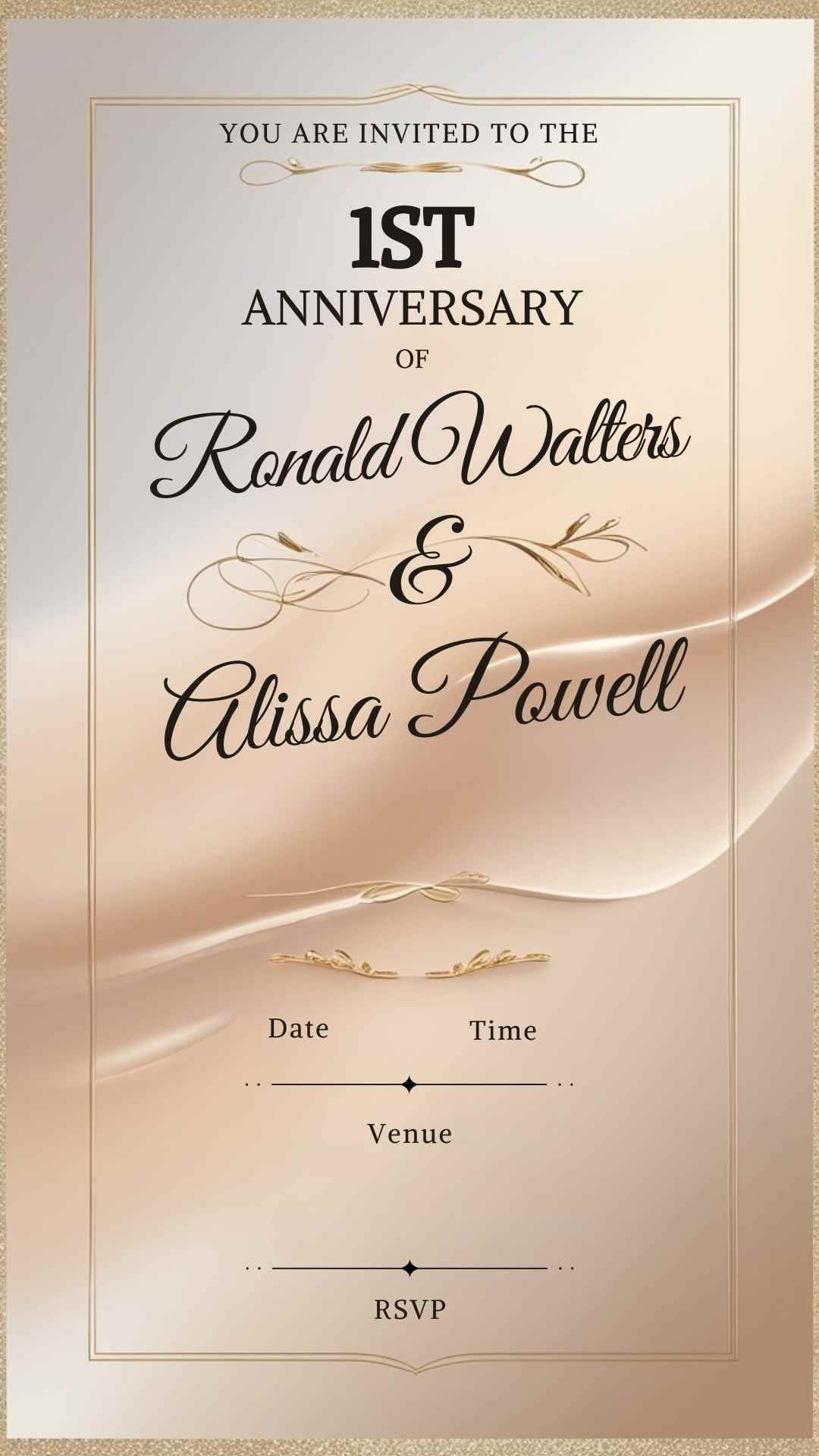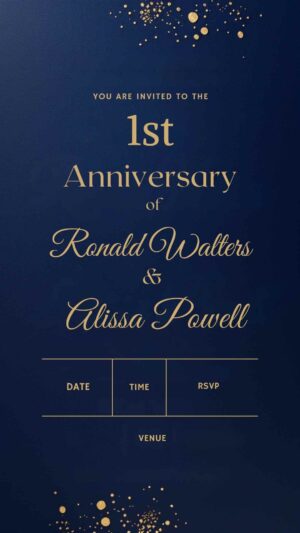Lifelong Journey: Anniversary Invitation – Customizable Digital Design
$7.19





Use Code “NEW100” to Get 100% Discount on Invitation Cards for the First time.
Instant Download
Lifetime
Access
Customized Editable
Template Details
| Color Scheme | |
|---|---|
| Gender | |
| File Type | |
| Language | |
| Occasion | |
| Target Audience | Adult |
| Orientation | Portrait |
| Ratio | 9:16 |
| Image Resolution | 1080 by 1920 |
Description
Mark your special milestone with the Lifelong Journey Anniversary Invitation. This timeless design beautifully represents the journey of love. Personalize with your names, event details, and share digitally to invite your loved ones.
Key Features:
Elegant and timeless design for milestones
Fully customizable for names, dates, and more
Ideal for sharing online with loved ones
Quick download for hassle-free personalization
Perfect for intimate or grand celebrations
Download Instructions
Add the product to the
cart.
Complete the checkout
process
Instantly receive Canva Template
What Our Customers Say?
You May Also Like
Related products
FAQs
What is Canva?
- Canva is an easy-to-use, free online design platform that allows you to create and edit designs effortlessly. It’s perfect for beginners and professionals alike, with an intuitive drag-and-drop interface and a vast library of fonts, images, and design elements.
At Invite My Guest, our digital invitation card templates are specifically designed to work seamlessly with Canva. This means you can personalize your invitation cards with just a few clicks—no prior design experience is required. Simply sign up for a free Canva account, and you’re ready to go!
How do I customize my template?
Customizing your template with Canva is simple and straightforward. Follow these steps:
- Purchase and Redirect: After purchasing your desired template on Invite My Guest, you’ll be redirected to the Canva website where you can template customize your template.
- Edit the Placeholders: Replace the text fields with your event details like name, date, venue, and other specifics.
- Download Your Digital Card: Once you’re satisfied with the design, download it in your preferred format (JPG, PNG, or PDF).
- Share: Use the digital version for online invitations or print the design to create physical cards.
Can I print this invitation?
Absolutely! All templates from Invite My Guest are designed for both digital use and printing. Here’s what you need to know about printing:
- High-Resolution Files: Our templates are created in high resolution (1080×1920 pixels or higher) to ensure crisp and professional-quality prints.
- Print Compatibility: Once you edit and save your design, you can download it as a print-ready PDF or PNG file, which is compatible with most local and online printing services.
- Paper Options: Choose high-quality cardstock or glossy paper for the best results.
- Professional Printing Services: We recommend using professional printing services for premium results, but you can also print these designs at home if you have a good-quality printer.
Whether you choose to share your invitations digitally or as printed cards, our templates ensure your invitations look stunning and professional.